Holo-Light is pleased to announce AR 3S 1.4. The updated version of the AR Engineering Space introduces a range of handy new features such as Angle Measurement or Exploded View as well as an optimized user experience. Carrying out a design review in augmented reality has never been more intuitive, faster or insightful.
What’s new in terms of core features?
The quick hand menu is a major change in the new version: It provides quick access to the most common functionalities and speeds up workflows substantially. For example, a user can now easily select, deselect, and manipulate the model with just a few clicks.
The “Exploded View” is another time-saving feature. When doing a design review users no longer need to disassemble components of an assembly one by one. They can just press the button and – so-to-speak – let all components fly apart. By using different options like Axis Constrain, Distance Multiplier and Explosion Steps, the Exploded View can be tailored to specific needs.
Furthermore, the AR Engineering Space enables the measurement of angles in real-time. Using the same drawing capability as the Distance Measurement feature, the user can now create two continuous lines between a sequence of three points. Consequently, the software calculates the inner and outer angle between those two lines.
Last, but not least: AR 3S introduces the USD file format importer, which allows for more flexibility in uploading files. Developed by Pixar, the USD format is used in every 3D authoring and rendering application. USD provides for interchange of models but, unlike other interchange packages, USD also enables assembly and organization of any number of assets into virtual sets, scenes, and shots, and transmit them from application to application.
The most important UX improvements
- With AR 3S 1.4 it is now possible to quickly jump into a collaborative meeting right from the welcome screen.
- The manipulation as well as the selection interface got optimized: All modes are now visible at one glance without the need for clicking through.
- The Holo-Light AR 3S team also reworked the selection process itself: By pointing at the model one can either choose “select root” or “select all”.
- The default initial size of the Cross Section tool has been highly increased to improve its handling.
- When a meeting takes place in one room, the avatar can now easily get turned off or there is also a “Virtual Hands” mode to make it even easier to follow interactions.
- By means of the option “World-Up-Axis” it is now possible to hide the scene origin point and axis of the workspace.
- Distance measurements can now be shown in the form of metric and imperial units.
Available Now in Microsoft Store
Check out AR 3S in Microsoft Store in form of a free test version.
Join our Live Webcast: Introducing AR 3S 1.4
On September 21, 5 pm (CEST), our Technical Lead Gabriele Zocchi will highlight new features and UX optimizations of AR 3S 1.4, discuss his vision and take questions from the audience. We look forward to seeing you.