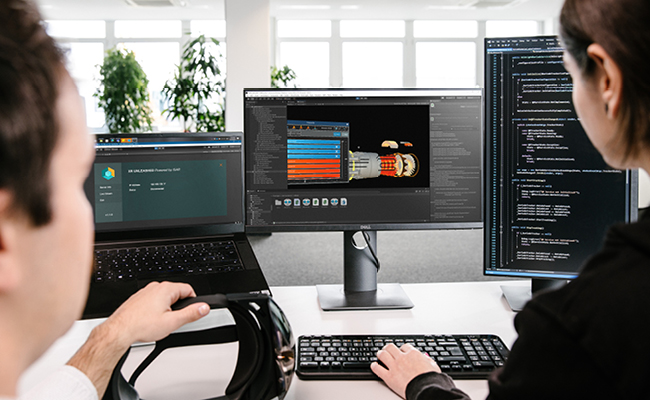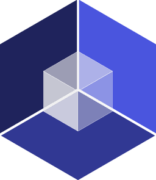
Realize up to 12 months earlier concept evaluations and up to 25% of R&D cost savings. Detect more than 90% of design faults and streamline local and remote collaboration.
Merge Real and Virtual
Place your CAD designs in the real world, overlay real geometries with complex holographic objects and edit 3D models in various ways.
Share the Experience
Collaborate in AR, include third parties via cloud multi-user and set up local and global meetings in an instant.
Rely on Enterprise Tracking
Enhance model tracking with VisionLib integration, track 3D objects smoothly to deliver critical information and reference the positioning of objects via QR-codes.
Leverage Data in New Ways
Work with data-intensive 3D content, import the most common CAD file formats and access a multi-level BOM just like it is managed in your PLM system.
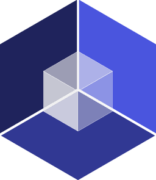
Work on 3D CAD Designs in AR
Realize up to 12 months earlier concept evaluations and up to 25% of R&D cost savings. Detect more than 90% of design faults and streamline local and remote collaboration.
Merge Real and Virtual
Place your CAD designs in the real world, overlay real geometries with complex holographic objects and edit 3D models in various ways.
Share the Experience
Collaborate in AR, include third parties via cloud multi-user and set up local and global meetings in an instant.
Rely on Enterprise Tracking
Enhance model tracking with VisionLib integration, track 3D objects smoothly to deliver critical information and reference the positioning of objects via QR-codes.
Leverage Data in New Ways
Work with data-intensive 3D content, import the most common CAD file formats and access a multi-level BOM just like it is managed in your PLM system.
The Industrial Metaverse Application
With AR 3S designers and engineers visualize and work with 3D CAD data in Augmented and Mixed Reality to speed up product development. The Key Use Cases include:
- Prototyping
- Design reviews
- Factory simulation
- Immersive trainings
The Industrial Metaverse Application
With AR 3S designers and engineers visualize and work with 3D CAD data in Augmented and Mixed Reality to speed up product development. The Key Use Cases include:
- Prototyping
- Design reviews
- Factory simulation
- Immersive trainings
Case Studies
Case Studies
AR 3S Knowledgebase
Want to know more technical details? Requirements, installation and setup process, release notes, user manual and more – we´ve got you covered! Refer to our elaborated knowledgebase to get more info and find answers to your questions. If you would like to get in touch with our support team, we are happy to receive your request via our ticket system, which you also find in the knowledgebase.
AR 3S Knowledgebase
Want to know more technical details? Requirements, installation and setup process, release notes, user manual and more – we´ve got you covered! Refer to our elaborated knowledgebase to get more info and find answers to your questions. If you would like to get in touch with our support team, we are happy to receive your request via our ticket system, which you also find in the knowledgebase.
AR 3S on Microsoft HoloLens 2
Use AR 3S on Microsoft HoloLens 2. Simply download AR 3S from the Microsoft Store, load your CAD files – and you´re ready to start working on your model. From instant cross-section, explosion view to collision detection and distance and angle measurement: A wide range of CAD functions are available to you. In addition, AR 3S enables location-independent collaboration in multi-user mode with colleagues or partners.
AR 3S on HoloLens 2
Use AR 3S on Microsoft HoloLens 2. Simply download AR 3S from the Microsoft Store, load your CAD files – and you´re ready to start working on your model. From instant cross-section, explosion view to collision detection and distance and angle measurement: A wide range of CAD functions are available to you. In addition, AR 3S enables location-independent collaboration in multi-user mode with colleagues or partners.