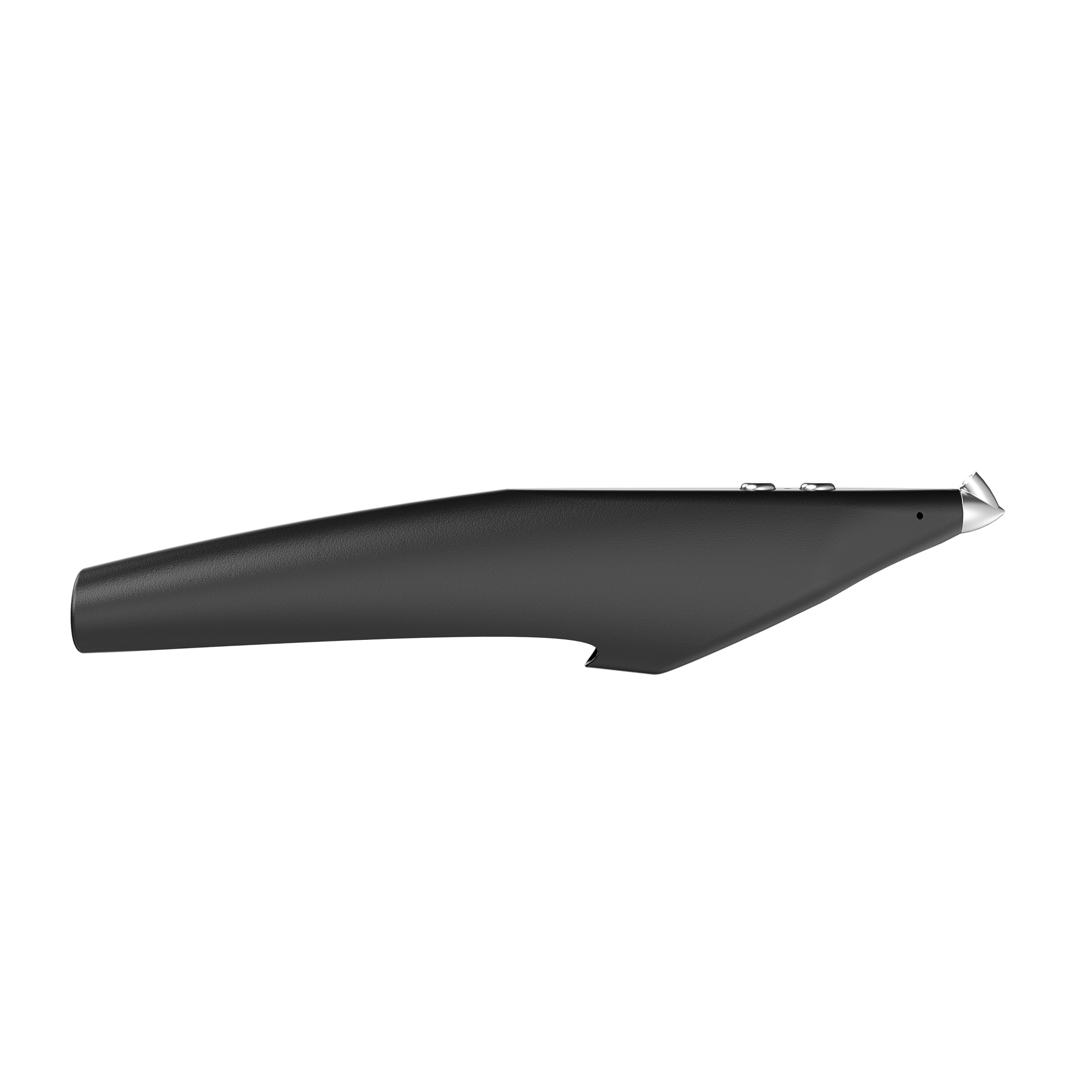The Status Quo of XR Input-Devices
Since the beginning of the digital era, mouse and keyboard have been loyal companions for computer interaction. Now that the digital playing field got extended from 2D screens to 3D space, these traditional input devices are not sufficient anymore. The principle of a 2D mouse is not transferrable into XR-applications. Now, the market offers a new generation of input devices to interact with virtual content.
A virtual object in space can move forward/back, up/down, left/right, but it can also yaw, pitch and roll. These 6 “degrees of freedom” make navigation and interaction in space much more complex than in a 2D context. In order to depict all these movement possibilities in AR and VR, cool new hardware has been built lately. Approaches differ widely, but one thing all the devices have in common, is a tracking system.
These tracking systems anchor the user, his movements as well as objects in space via sensors or infrared cameras directly built on the Augmented Reality headset HoloLens 2 for example. By tracking every little movement, a correlation can get established between the smart glasses and its surroundings. In order to achieve high immersion, all of the movements need to be transferred exactly from real to virtual space. The better the tracking system works, the more precise and the easier it is to interact with virtual content. The more natural it feels.
VR-Controllers
Probably the most common form of input devices are controllers. For most VR glasses, they are a fixed add-on, since they are not steerable via hand gestures. Currently, an emerging trend are handy devices that are attached to the back of the hand and allow more or less sophisticated finger tracking via sensors. The hand-tracking of VR controllers still needs to be improved in many cases as it only works reliable within a quite narrow range and it is not always very accurate. Consequently, the interaction precision is lacking. Valve Index solves this problem by using external tracking stations. This clearly improves accuracy, but it makes the whole system quite bulky. Also, the build-up of these systems is tedious.

No Controller Needed: Interacting with Bare Hands
Certain smart glasses such as Microsoft’s HoloLens2 or Oculus Quest are steerable via hand gestures, eye tracking, gaze or voice. These standard functions are often used to perform a simple mouse click or interactions such as scrolling or grabbing objects. For many applications, these standard interaction functions are sufficient. With increasing complexity of use cases, only additional hardware can improve tracking as well as interaction.
The AR-controler Litho for example is an all-round talent. It simplifies motion control, provides haptic feedback and enables content creation. But when it comes too high precision tasks in industrial environments, it might not be the right tool to work with. Apart from tools like Litho, the market offers solutions, which serve specific industries and meet their requirements in terms of business processes.
Interaction with Haptic Feedback
Training scenarios in AR for example have found widespread use in the industry. For these kind of AR-applications, haptic feedback is valuable since it also activates muscle memory. Thanks to data-gloves such as Senseglove or touchpads like Ultraleap, interaction with virtual content feels real. Very accurate hand-tracking mechanisms based on Artifitcial Intelligence capture all the subtlety and complexity of natural hand movements and simulate haptics for digital objects.
Virtual Content Creation with XR-Pens
For industrial use cases, where a very high level of precision is required, pens are suitable input devices thanks to their intuitive, light and ergonomic design. Compatible for HTC, Varjo and Oculus, the Massless pen makes precise sketching, modeling editing and reviewing in VR possible. Also, Logitech´s Ink VR goes in the same direction and offers a precise VR tool with a variable pressure intensity. A limitation of these VR pens is that their designs do not consider real environment distances: digital VR designs might be too far away from the actual physical design and might not match.

Holo-Light bridged this gap and created a new precision standard for AR input devices with Stylus XR. By means of this AR pen construction errors on physical prototypes for example can easily get detected and corrected. Measurements, drawings or quality controls can be digitized and optimized with the precision pen. At its heart is a specially developed tracking technology with artificial intelligence. The AI tracks every slightest movement of the pen, so that holograms can be manipulated with an accuracy of 1-3 millimeters – unmatched precision on the AR market.
Conclusion
The AR and VR market offers a rich variety of tools to refine the XR workplace. While hand gestures, voice and gaze are a good start for interaction with virtual 3D content, XR input devices open new doors to exciting use cases. Finally, we are no longer limited to 2D tools to bring our 3D dreams to life.